Compliance can be one of the most unexciting (not to mention confusing & mind-boggling) things about owning an investment property – we know! Even so, it’s a responsibility that you need to wrap your head around, and quickly.
If you’re wondering why, it’s pretty simple - it’ll save you a lot of risk and headache down the line, should something ever go wrong.
We’ve made this compliance 101 as quick and easy as possible, so forget about boring, wordy instructions.
We’re going to help set you up for success in just 5 minutes, so please do take the time to read this!
Say hello to your crystal-clear view of compliance
Great news! The new compliance in-app feature gives you a crystal-clear view of compliance for your property. Think:
- Who’s managing your compliance
- What compliance items apply to your property (and the status of each)
- What actions are needed from you, if any
- Any certificates that are on file for you
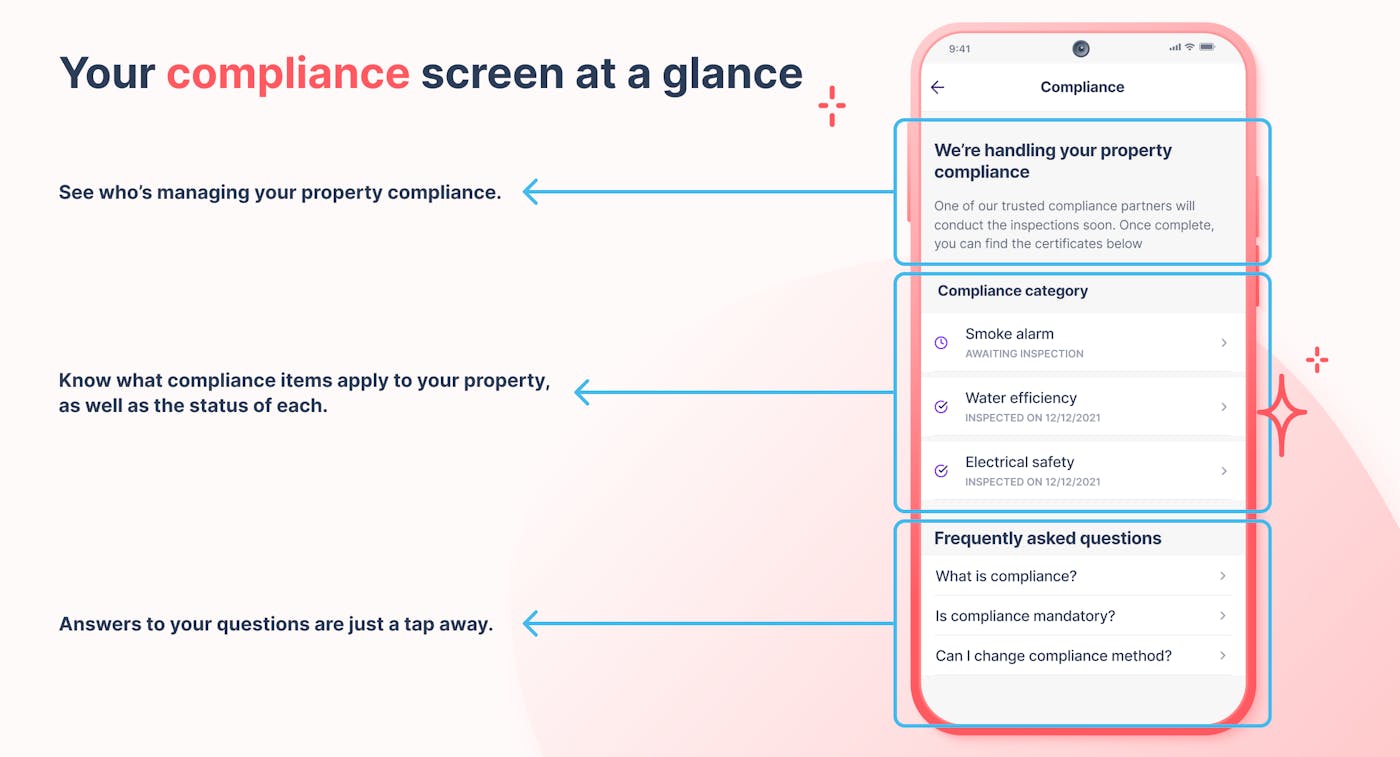
With this update, you’ll have all the info you need in a single view to stay organised and in control. This will ensure that both you and your Property Partner are on the same page about what your compliance responsibilities are, how each item is being managed, and that you’ve adequately protected yourself from any possible risk.
For any compliance certificates that are on file for you, you can also find them in the documents tab (Management > Documents) in your app.
Here's what you need to know (and do) based on the info in your app
Now that you’ve got a clear picture of who’s managing your compliance, here’s what is needed from you, to ensure you’re always covered from risk.
In this section:
- What you need to know if your managing agency is handling your compliance
- What you need to do if a) you're self-managing compliance, or b) strata is managing your compliance
- Disclosure statements for VIC property owners
- Compliance FAQs in your Owner App
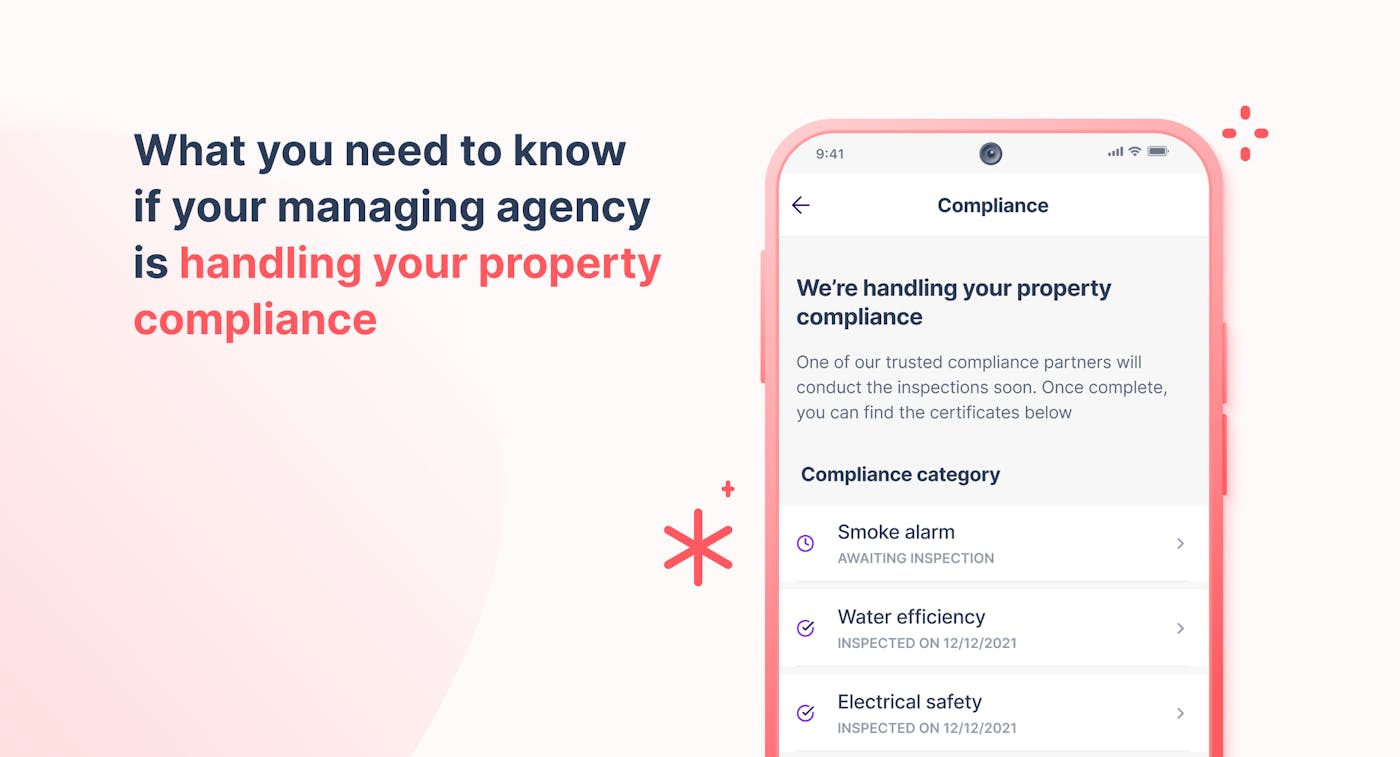
1. What you need to know if your managing agency is handling your compliance
If your app says “Your property is compliant with a :Different partner”, you can kick back and relax – your managing agency is organising all of the relevant inspections and certificates for you.
Keeping an eye on your compliance status
To help you stay organised & in control, your Different Owner app keeps you up-to-date with the status of each compliance item. Here’s a rundown of the different statuses and what they mean:
🔍 Awaiting inspection: An inspection is being arranged to get a compliance certificate for this item.
You might notice a maintenance request pop up in your app for a compliance inspection – don’t worry, you can ignore this as this will be auto-approved for you.
🔍 Inspected on [date]: You’re compliant for this item!
For compliance certificates that expire after a certain amount of time, you’ll notice it automatically changes back to “awaiting inspection” when the expiry date is approaching. When the time comes, another inspection will be organised to make sure you’re always covered.
Already have a compliance certificate on hand?
Say that your managing agency is handling your compliance, but you already have a valid smoke alarm certificate from your previous property manager. So that you don’t double up, you can easily upload it to your Different Owner app.
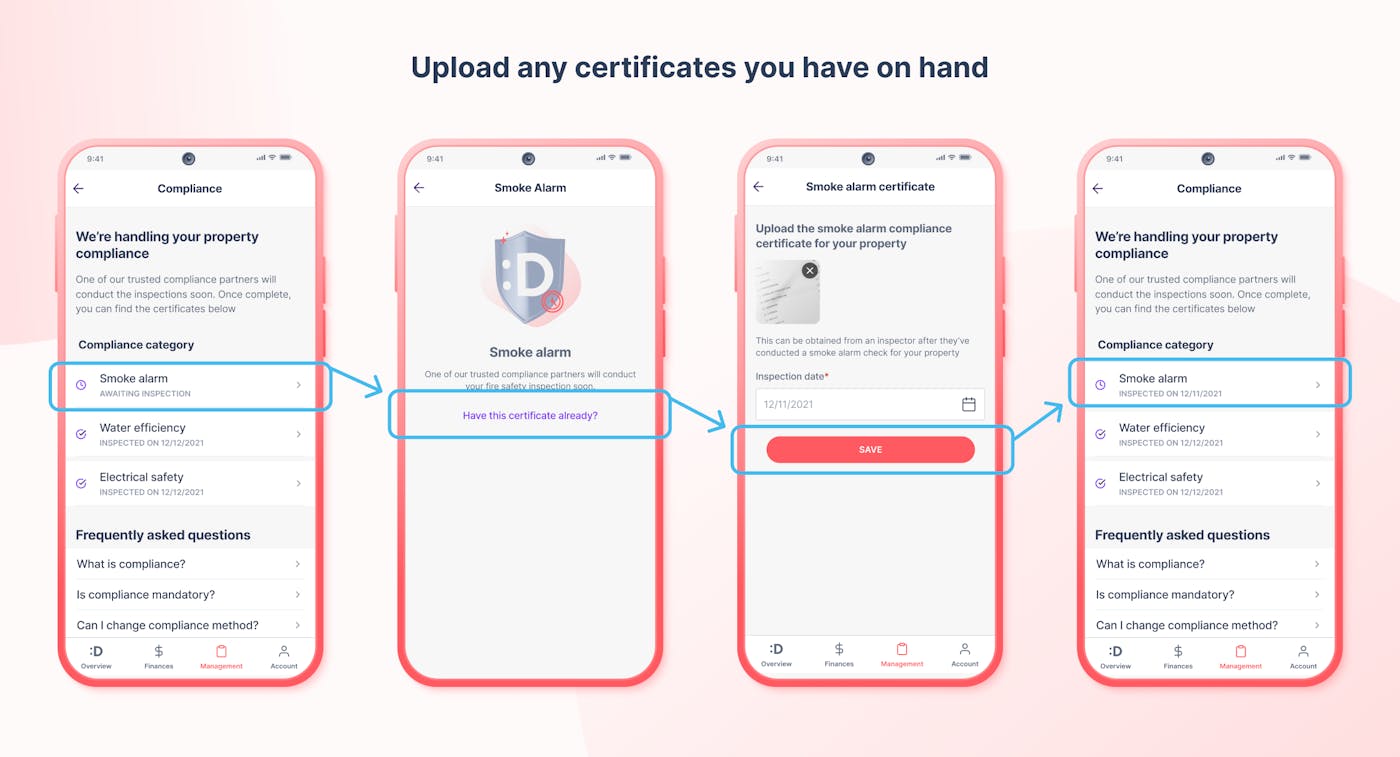
If the certificate has an expiry date, your managing agency will handle the inspections following that.
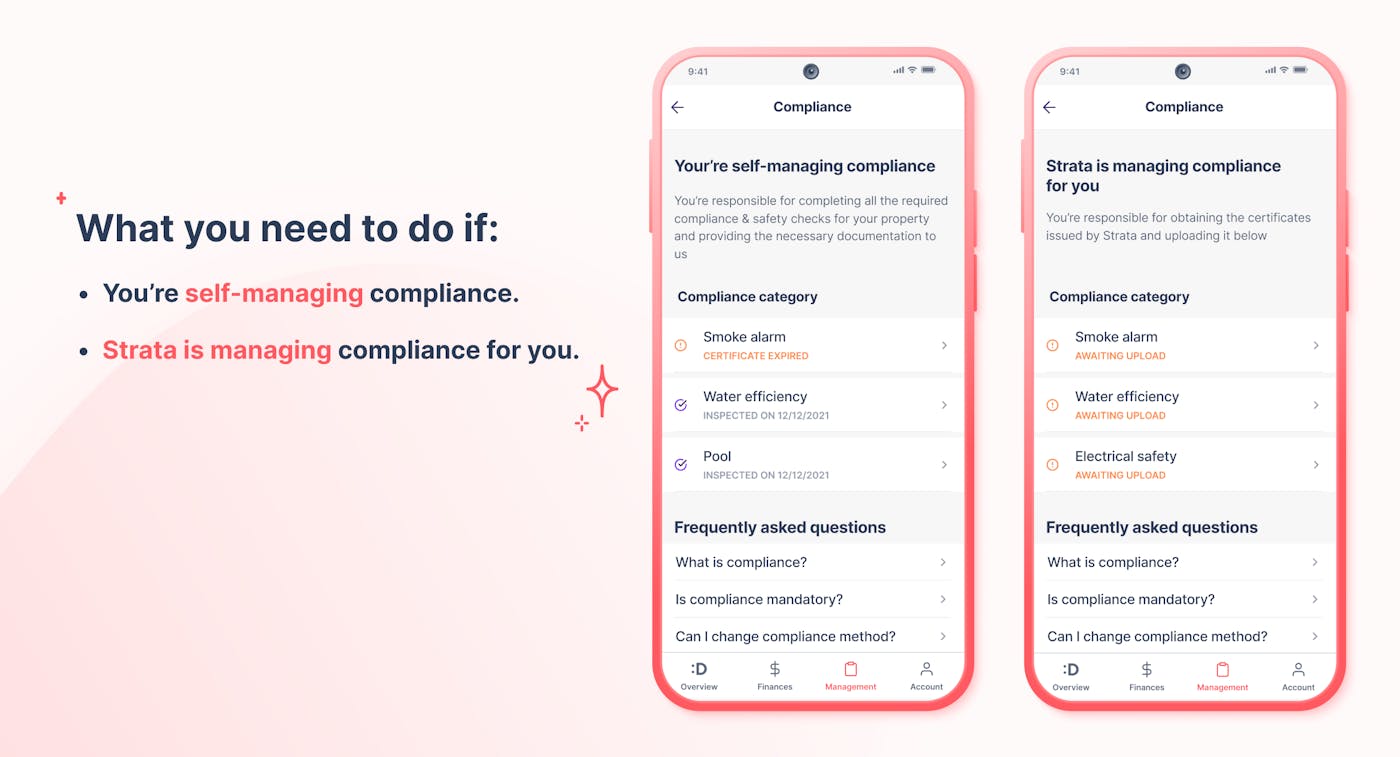
2. What you need to do if your compliance is self- or strata-managed
If you’ve opted to have yourself or strata manage your property compliance, here’s what you’ll need to do.
Regular actions you need to take
1. For each compliance item you see in your app:
- If you’re self-managing: Ask a qualified tradesperson to complete the inspection and issue you a certificate
- If it’s managed by strata: Get the certificate from strata*
2. Upload the certificate onto your Owner App
3. Rinse & repeat. You’ll need to do this as often as required by legislation (see the requirements table below).
*Note: if you let your Property Partner know your strata’s contact details and give strata a heads up, your Property Partner will be able to help you get these documents from them.
QLD requirements
Compliance item | Required? | Frequency |
|---|---|---|
Smoke alarms | ✅ | 30 days before each new tenancy (including lease renewals) |
Water efficiency | ✅ *If you're charging tenants for water usage | One-off |
Private pool (house) | ✅ | Every 2 years |
Shared pool (strata) | ✅ | Every year |
Gas | ❌ | |
Electrical safety | ❌ |
NSW requirements
Compliance item | Required? | Frequency |
|---|---|---|
Smoke alarms | ✅ | Every year and before each new tenancy |
Water efficiency | ✅ *If you're charging tenants for water usage | One-off |
Private pool (house) | ✅ | Every 3 years |
Shared pool (strata) | ✅ | Every 3 years |
Gas | ❌ | |
Electrical safety | ❌ |
VIC requirements
Compliance item | Required? | Frequency |
|---|---|---|
Smoke alarms | ✅ | Every year and before each new tenancy |
Water efficiency | ❌ | |
Private pool (house) | ✅ | Every 4 years |
Shared pool (strata) | ✅ | Every year |
Gas | ✅ *If you have gas appliances | Every 2 years |
Electrical safety | ✅ | Every 2 years |
How to stay on top of all your tasks
Clearly, there’s a lot that you’ll need to stay on top of. You’ll find it helpful to keep an eye on the status of each compliance item in the Different Owner app, as it’ll make it obvious what actions are needed from you:
🔍 Awaiting upload: You’ll need to get a certificate for that item and upload it to the app to confirm you’re compliant (see the “regular actions you need to take” section above).
🔍 Inspected on [date]: You’re compliant for this item!
For compliance certificates that expire, it’ll change to “certificate expired” to remind you to upload a new one.
🔍 Certificate expired: Same as “awaiting upload” – you’ll need to get an updated certificate and upload it to the app.
Your Property Partner will be following up to ensure you’re compliant
If any of your compliance certificates are outstanding or missing, your Property Partner will be following up to make sure you’re all covered.
You can switch to agency-managed compliance at any time
If it’s looking like too much work to stay on top of everything, you can easily pass compliance management back to your managing agency. Simply tap on the “Can I change compliance method?” FAQ at the bottom of your compliance screen, and follow the prompts.
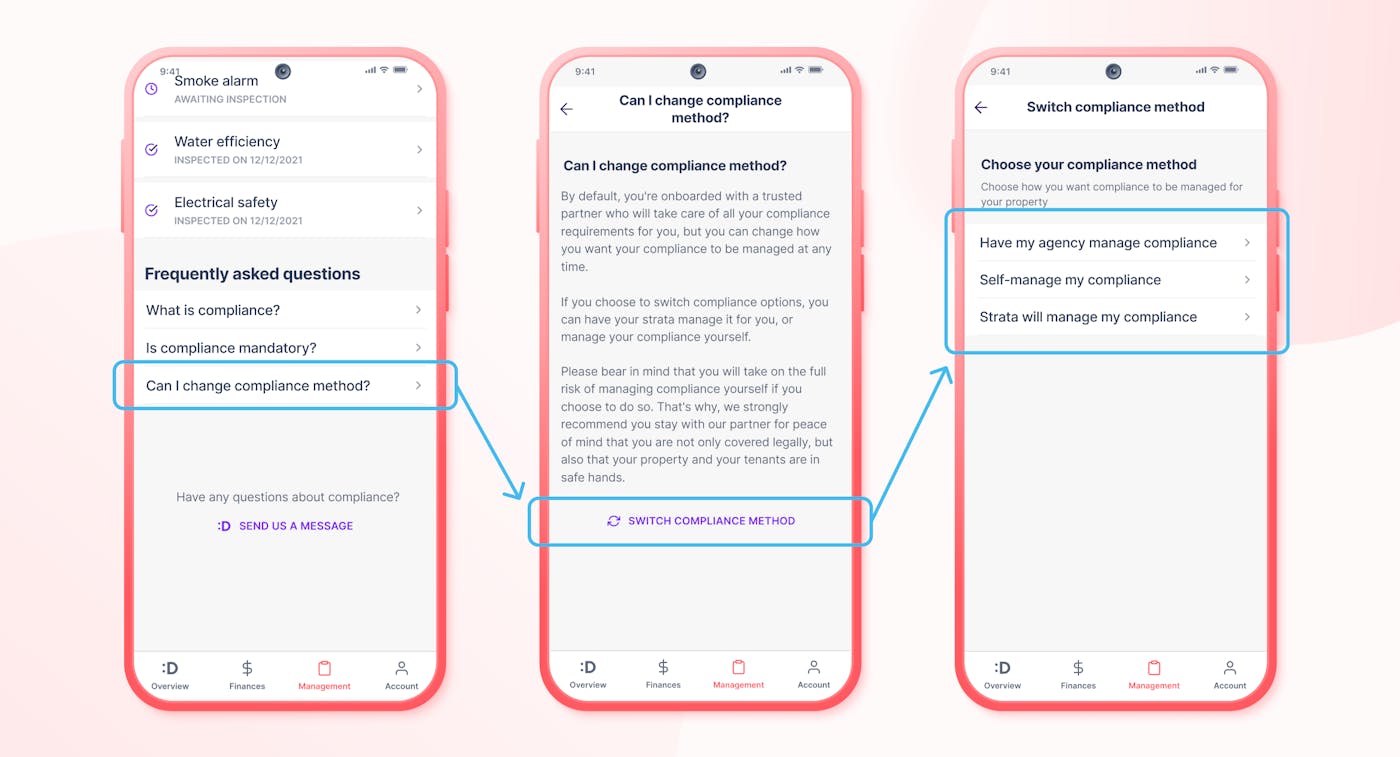
3. VIC disclosure requirements
If you’re a VIC owner, there’s one more document that you’ll need to sign, in line with legislation: a VIC disclosure statement.
Whilst this isn’t in the app just yet, this is a doc that will be sent to you for signing each time you enter into a new lease agreement. Since it needs to be attached to the lease, you will need to share this form before a new leases can be issued for your tenant.
You can read through these disclosure requirements on the Consumer Affairs Victoria website to understand what you’ll need to disclose in this form.
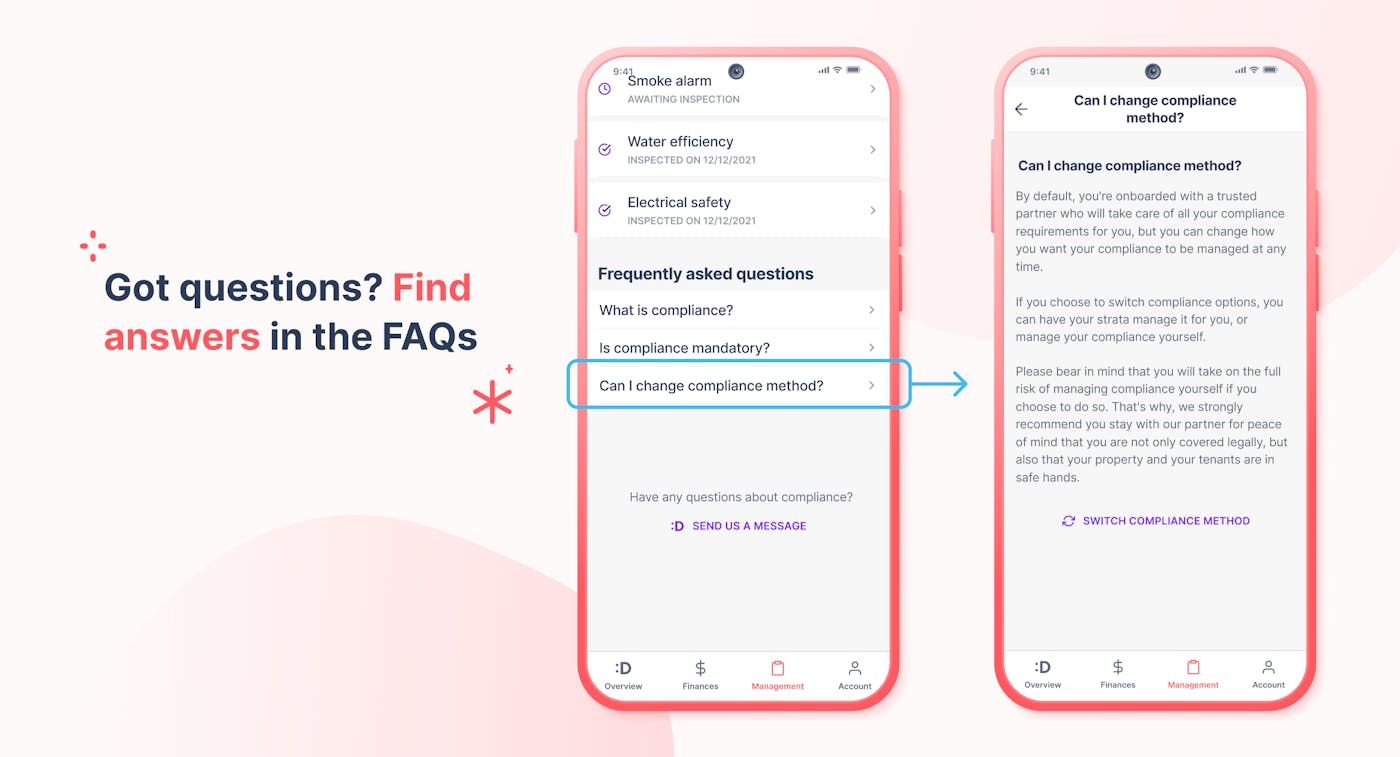
4. Compliance FAQs in your Owner App
If you ever have any questions about compliance, the answers are just a couple of taps away – FAQs are located towards the bottom of the compliance section in your app.
Can’t find the answer you’re looking for? Send a message by tapping the button at the bottom of your compliance screen, and you'll get a response ASAP.
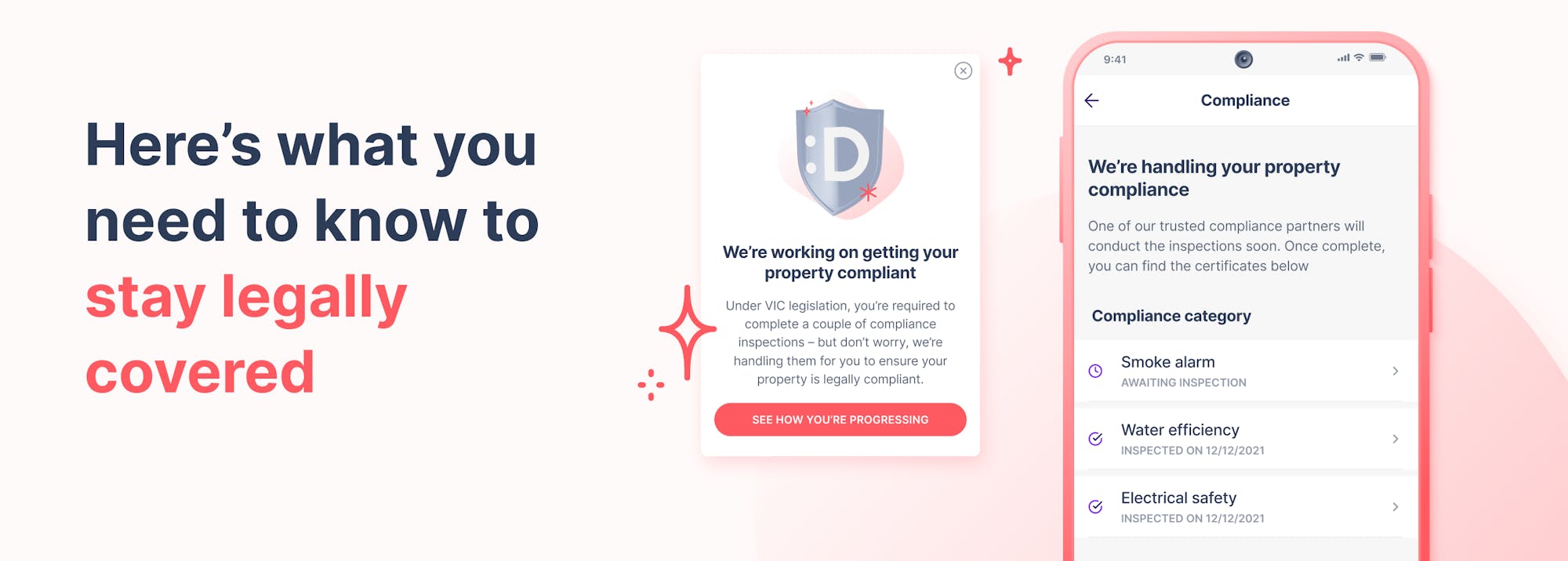
.png?ixlib=gatsbyFP&auto=compress%2Cformat&fit=max&rect=0%2C0%2C4000%2C1400&w=700&h=245)

